About me: and Open Source software
}I am a big fan of Open Source software, mainly because I am an even bigger adversary of pirated and 'copied' software. Software is generally expensive (eg: Microsoft anything.. ) and keeping up to date with version enhancements can be budget busting
Enter: Open Source software. Freely distrubuted. Updated (or not) automatically. And usually with as good (or better) functionality as some paid-for applications. I have huge respect for those people that code, support and maintain these app's, and then make them available for use to use, for nothing.

Mozilla Firefox
All web-browsers are free, but I still feel that Firefox deserves its place at the top of my list. If I ordered all free apps that I use by usage - then I probably open FireFox first, and use it the most.
For development, Firefox is firmly at the top of the list, mainly down to its plugins.
- FireBug is just awesome for interrogating HTML, CSS, and Ajax requests and responses.
At the present time, no other Browsers' Dev Tools have the Ajax tab anywhere near as good as Firefox
- Web Dev Toolbar has been around for ever, but is very handy for measuring and interrogating
and manipulating what is currently on the screen. It also includes a handy mobile device emulator.. 'Ctrl+Shift+M'
- Selenium (IDE) this is my latest find - especially awesome for testimng form-heavy websites.
The export to PHPUnit is my next development project.
- Pros
- Awesome development tools
- Easy plugin development
- Synchronised tabs
- Its not IE
- Cons
- Upgrades itself constantly, and seems generally to be getting worse.

NetBeans IDE
My default development tool of choice. Sometimes frustrating, occasionally crashing, but the best one that I have used, ever.
Development IDE's have come a long way since the WYSIWYG Dreamweaver days.. They now concentrate on code development and the tools required for making the coders life easier. NetBeans is not perfect, but it is in constant development and is continually improving and integrating with new languages and technologies.
- Pros
- Continuous development
- Integrated SVN, GIT, XDebug, etc..
- Class, Method and Function hotlinking
- Does not integrate into Windows - multiple versions can be installed (and removed) quickly and easily.
- Cons
- Background synchronisation can sometimes take a while..
- Does not integrate into Windows - cannot be a 'default' app for opening file types.

Evernote
Microsoft One Note.. Google Keep.. or Evernote. Somewhere to write a list, copy some text (or code), paste an image and for it to instantly be across all devices.
I use it for saving everything, every day. Categories.. Tags.. if you like being organised, then Evernote is for you.
- Multi platform synchronised app
- Drag whole files and store them.

Dropbox
Cloud storage across multi platforms. Take a photo on your phone and within seconds, view it on your desktop.
- Multi platform synchronised app
- Mobile integration with cameras and sharing options..
- Desktop integration with screenshots, search results...

Notepad++
Quick and easy to use, with some nice features including integrated FTP, code overview and multi tabs.
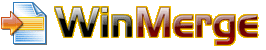
WinMerge
One of those handy tools that I need on every device I use. Quickly and easily compare files or whole directories and shoot changes across from one to the other.

WampServer
WampServer is a Windows web development environment providing an Apache2, PHP and a MySQL development environment.
- Multiple PHP versions
- MySql & Maria database options
- Virtual Hosts, PHPMyAdmin, etc..

FileZilla
One of the best, if not the best free FTP progam out there. I love the 'Directory comparisson' and 'Synchronised browsing' features for comparing local/remote locations.

